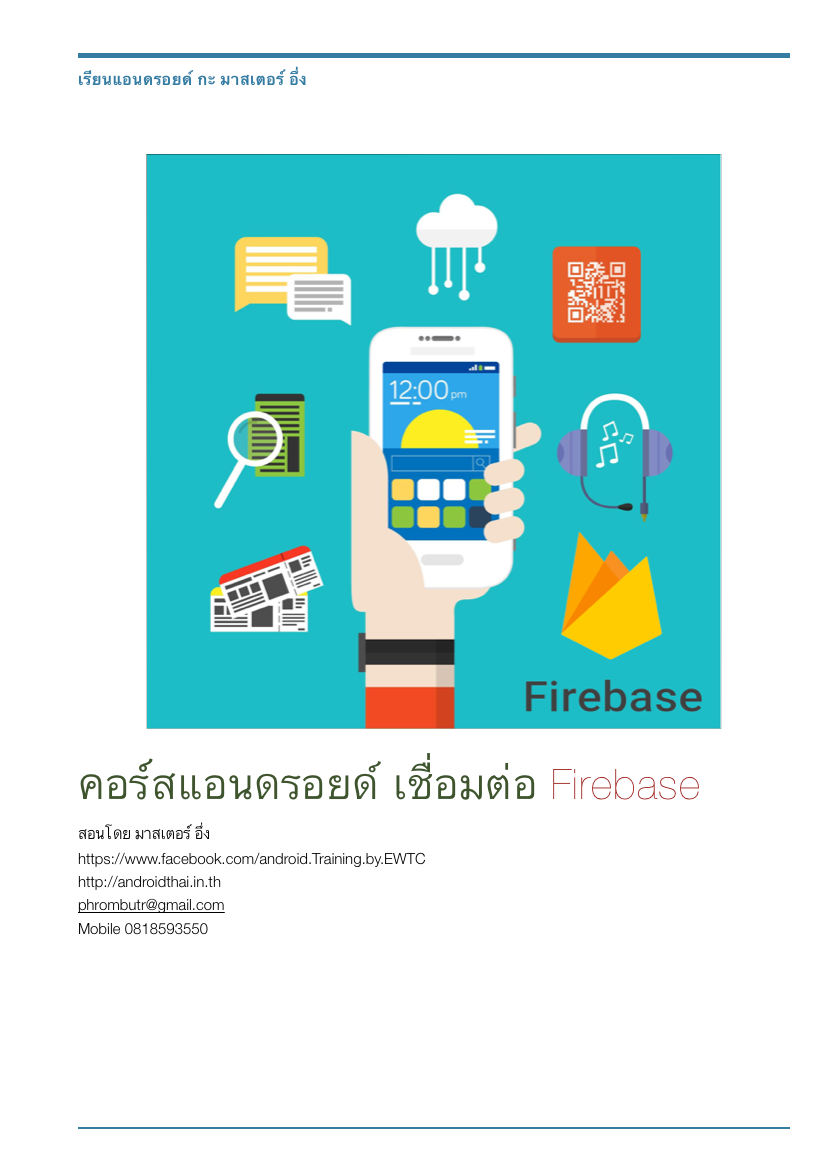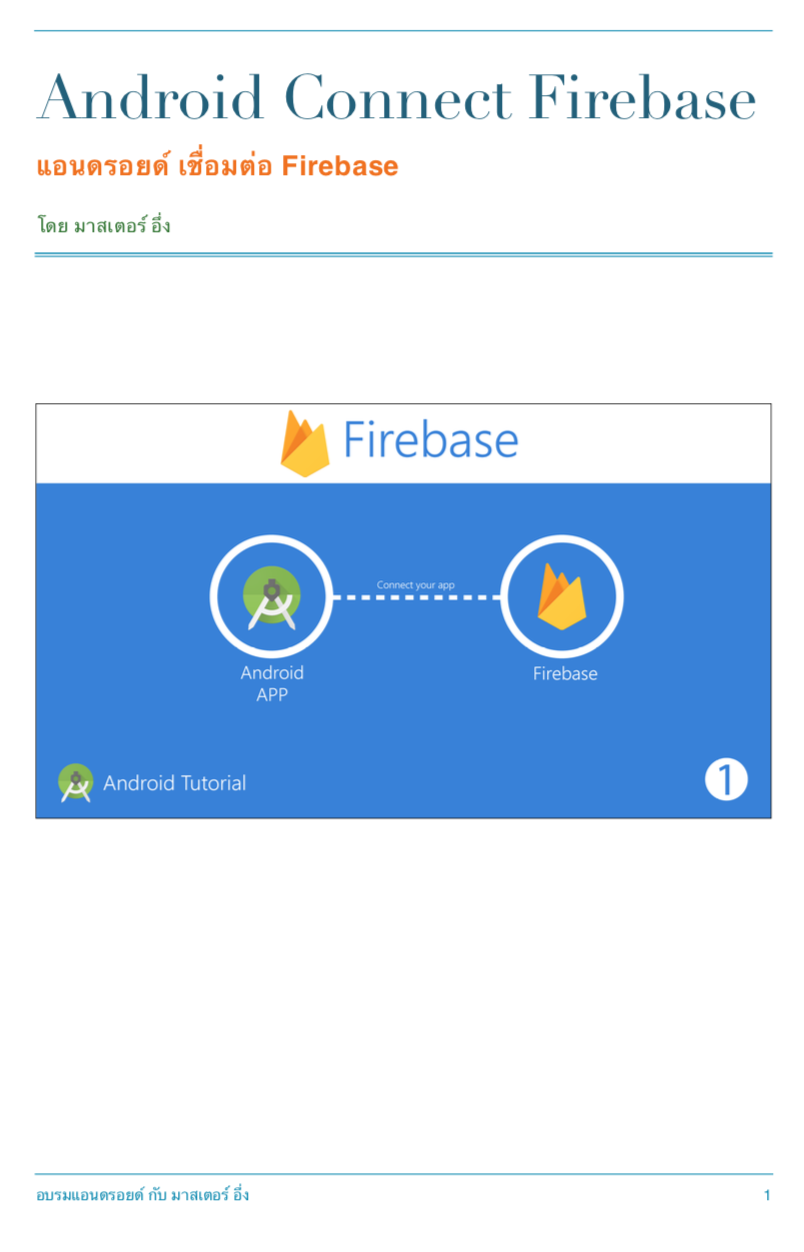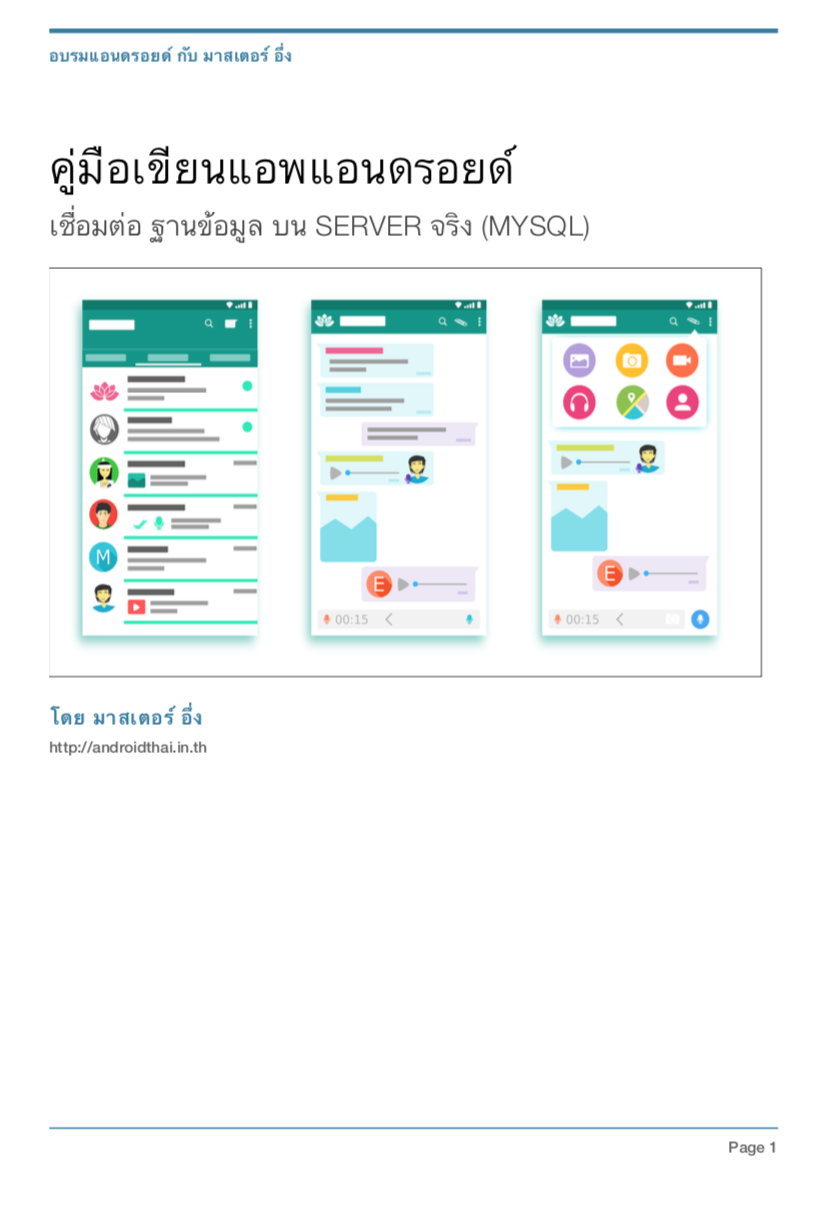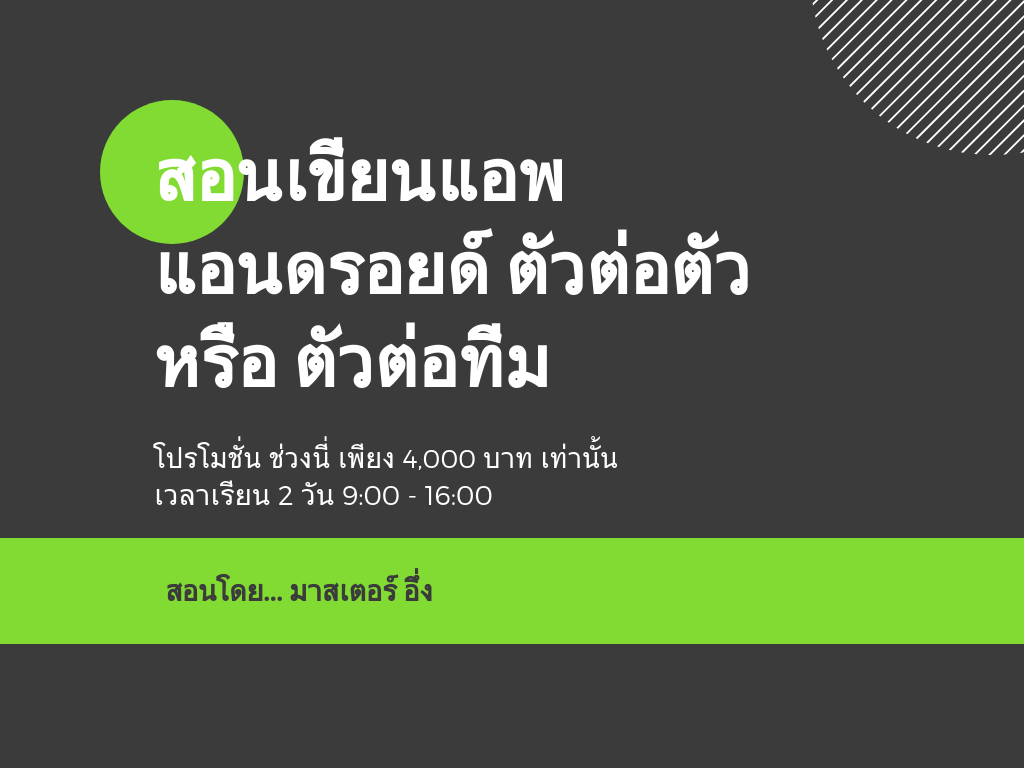บทความ Flutter
Install Flutter on Windows by Download Zip
Written by มาสเตอร์ อึ่งการติดตั้ง Flutter ไปบน Windows โดยการ git clone ผ่าน Github https://www.androidthai.in.th/android-flutter/160-install-flutter-on-windows-os-by-terminal.html
ซึ่งเราเคยทำมาแล้ว มาที่นี่เราจะ โหลด แบบ Zip มาครับ
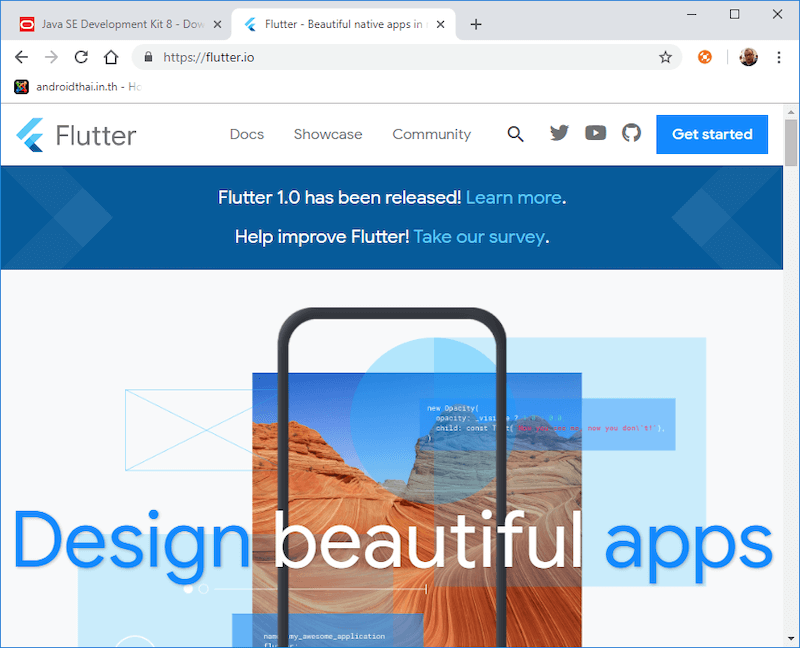
เริ่มจากไปที่ https://flutter.io
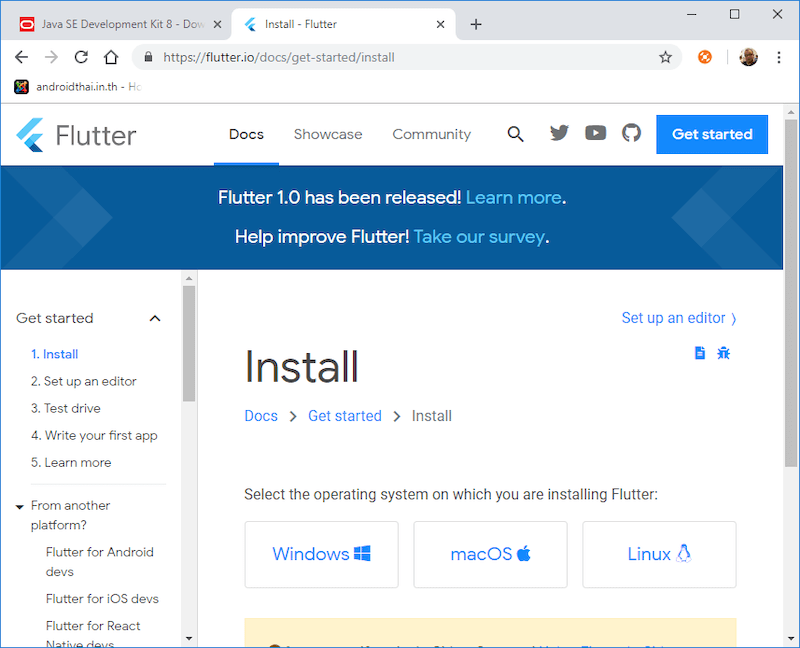
เลือก Windows เลยครับ ส่วนแมค ไปดูที่ https://www.androidthai.in.th/android-flutter/92-install-flutter-on-mac-os.html ครับ
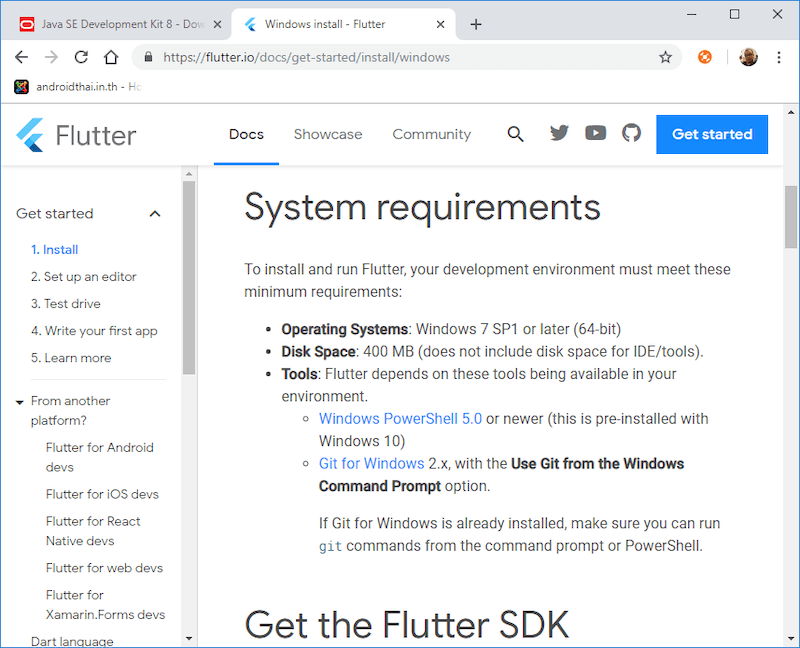
Windows 64 bit เท่านั้นนะครับ
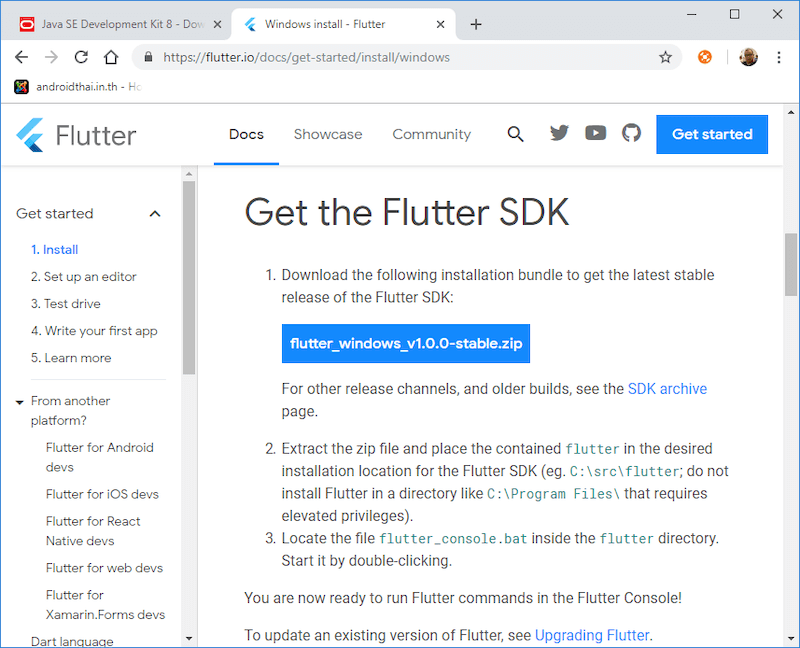
โหลดลงมาเลยครับ
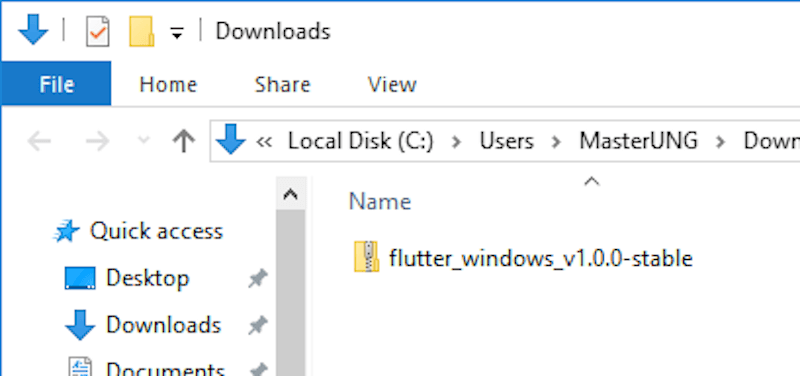
ได้มาละ Flutter ที่เป็น Zip
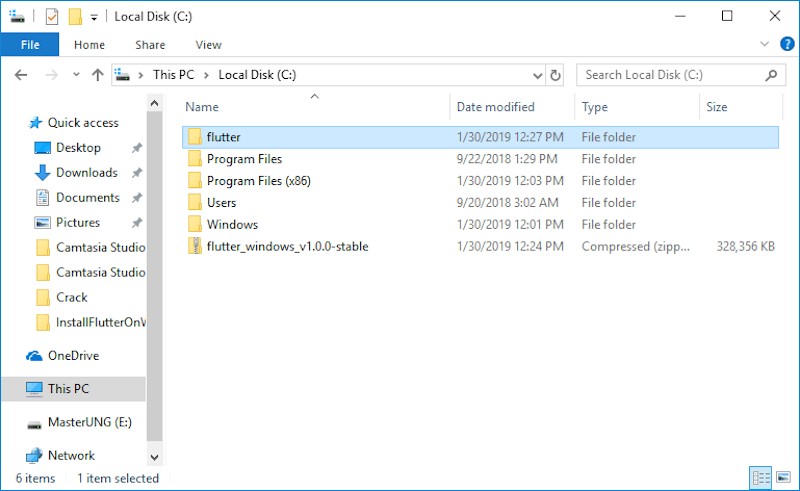
แตกออกแล้วเก็บไว้ที่ไหน ? ก็ได้ครับ
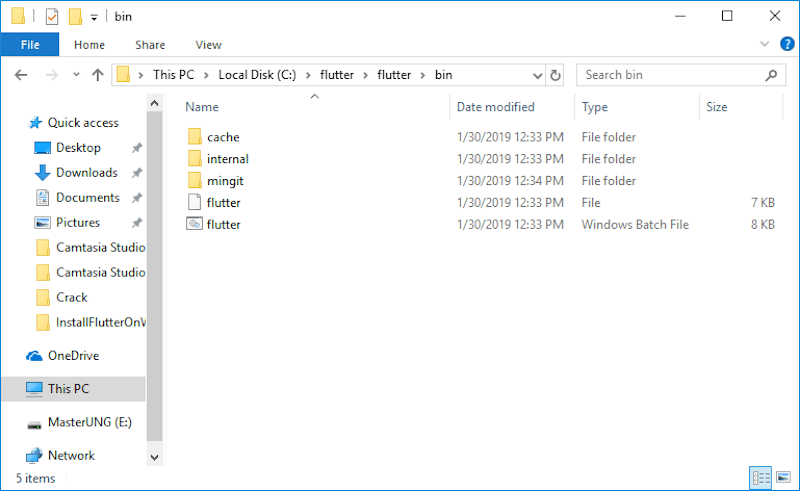
เข้าไปใน bin โอเช เปิด cmd ออกมาและ cd เข้าไปที่นี่ครับ
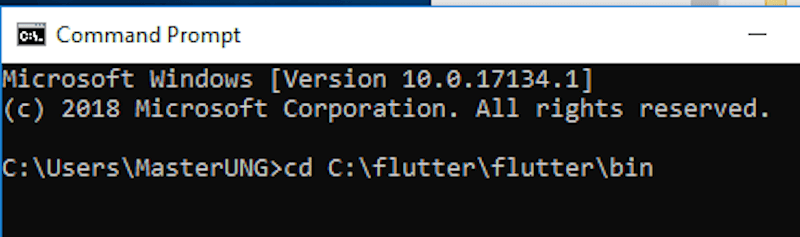
ทำเป็นนะ cd ตามพาธที่ bin
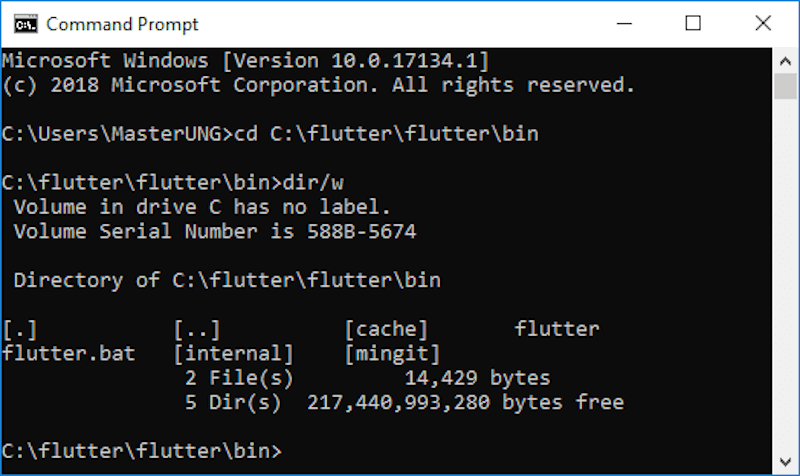
พิมพ์ dir/w ดูซิว่าเห็น flutter ไหม ?
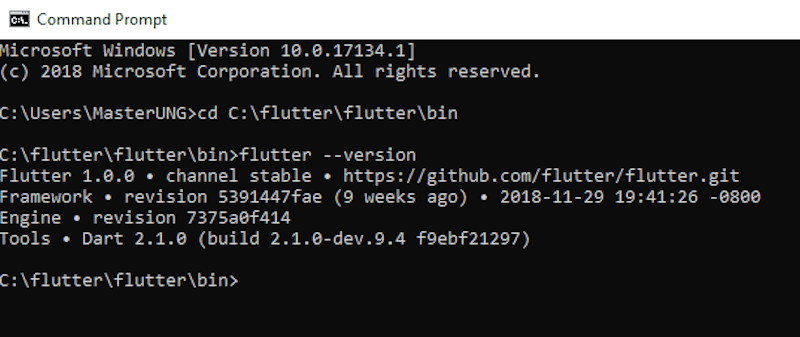
เช็คว่าติดตั้ง Flutter ผ่านเหรือเปล่าโดย พิมพ์คำสั่ง flutter --version จะได้ผลลัพธ์ แบบนี่
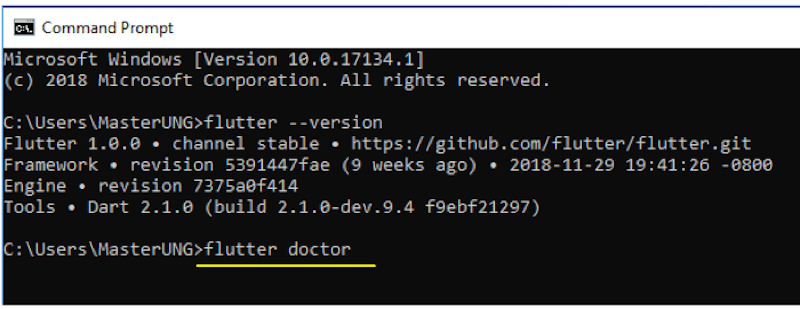
ต่อไปสำคัญละ flutter doctor เดี๋ยว Flutter จะโหลด SDK
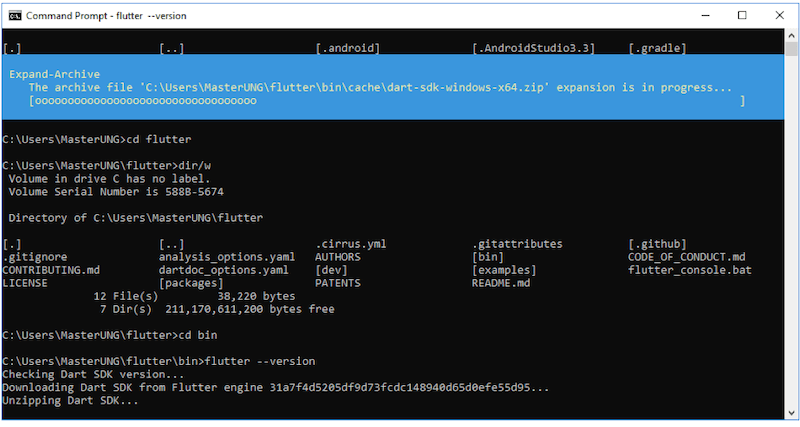
จะได้แบบนี่ครับ จะโหลด SDK Flutterลงมาติดตั้งต่อ
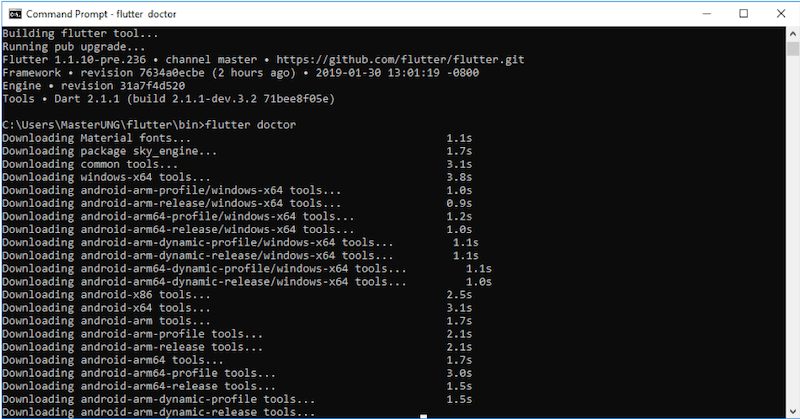
รอครับ รอๆๆๆๆ
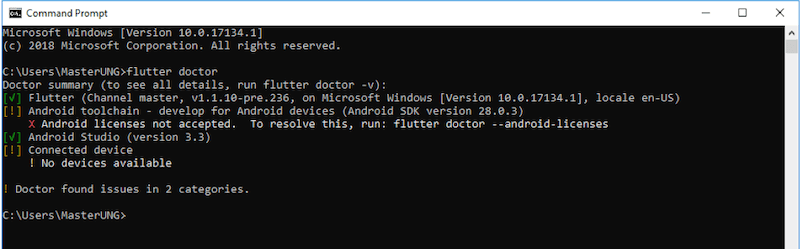
เรียบร้อย ตัว Flutter doctor จะ ตรวจสอบว่าเราขาดอะไร ? บ้าง ของมาสเตอร์ ติดตั้ง Android Studio ไปแล้ว แต่ยังไม่ได้ accepted licenses ให้พิมพ์ คำสั่ง flutter doctor --android-licenses
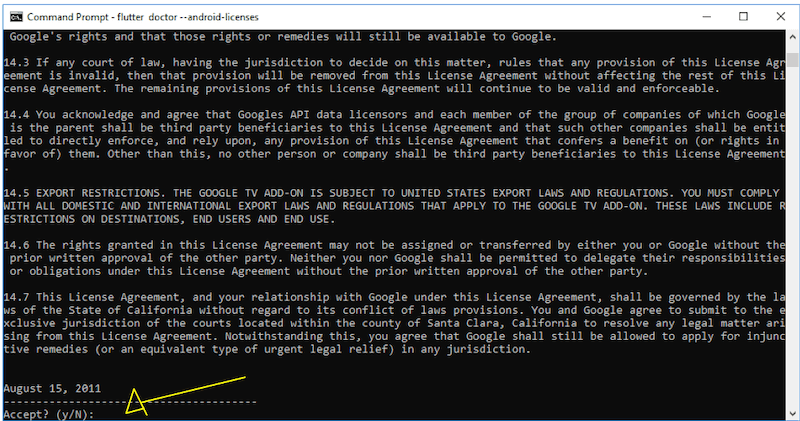
y ไปเรือยๆๆ
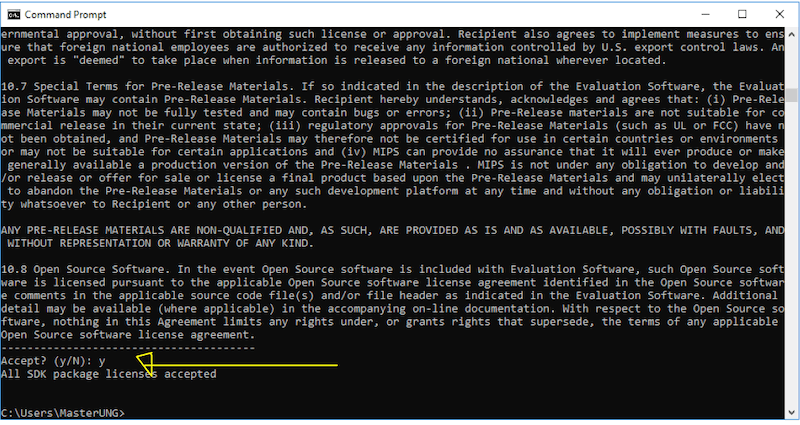
เรียบร้อยครับ เย้ๆๆๆ เราได้ Flutter Platform มาเรียน Flutter ตัวต่อตัว กับ มาสเตอร์ ละ https://www.androidthai.in.th/private-project-android-flutter-course.html