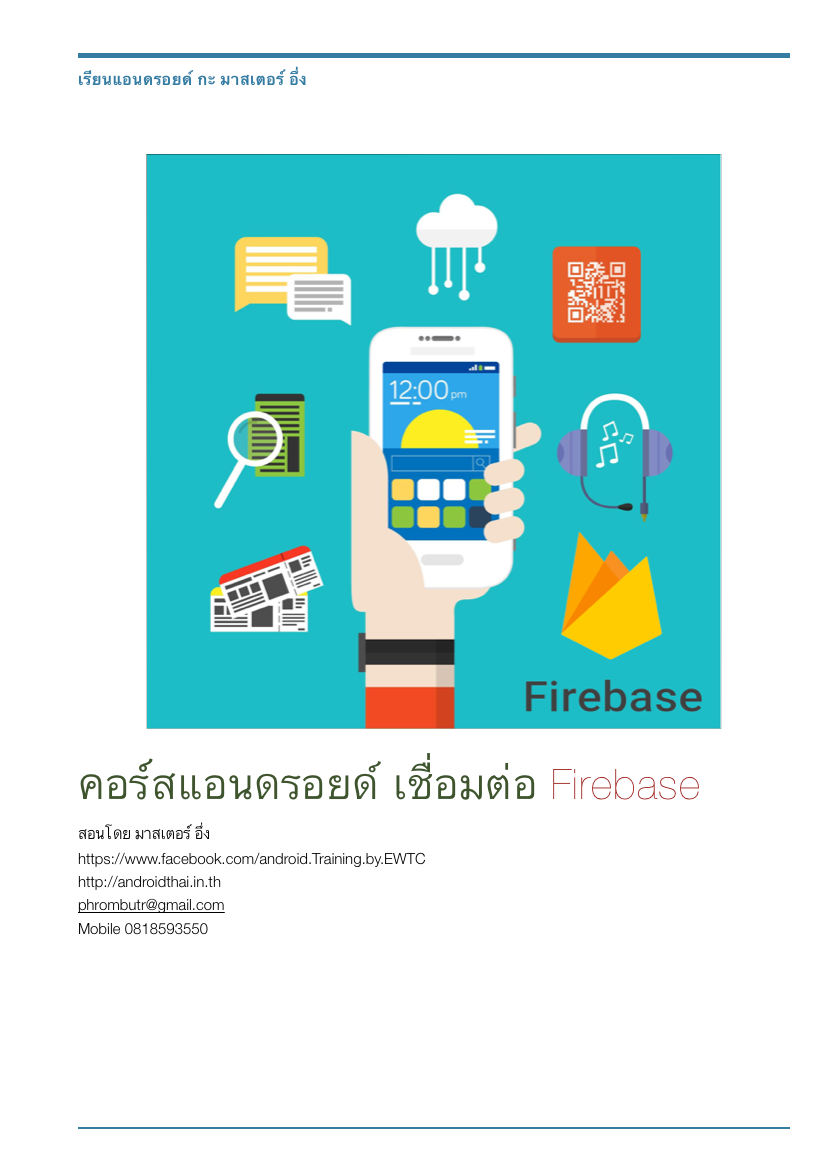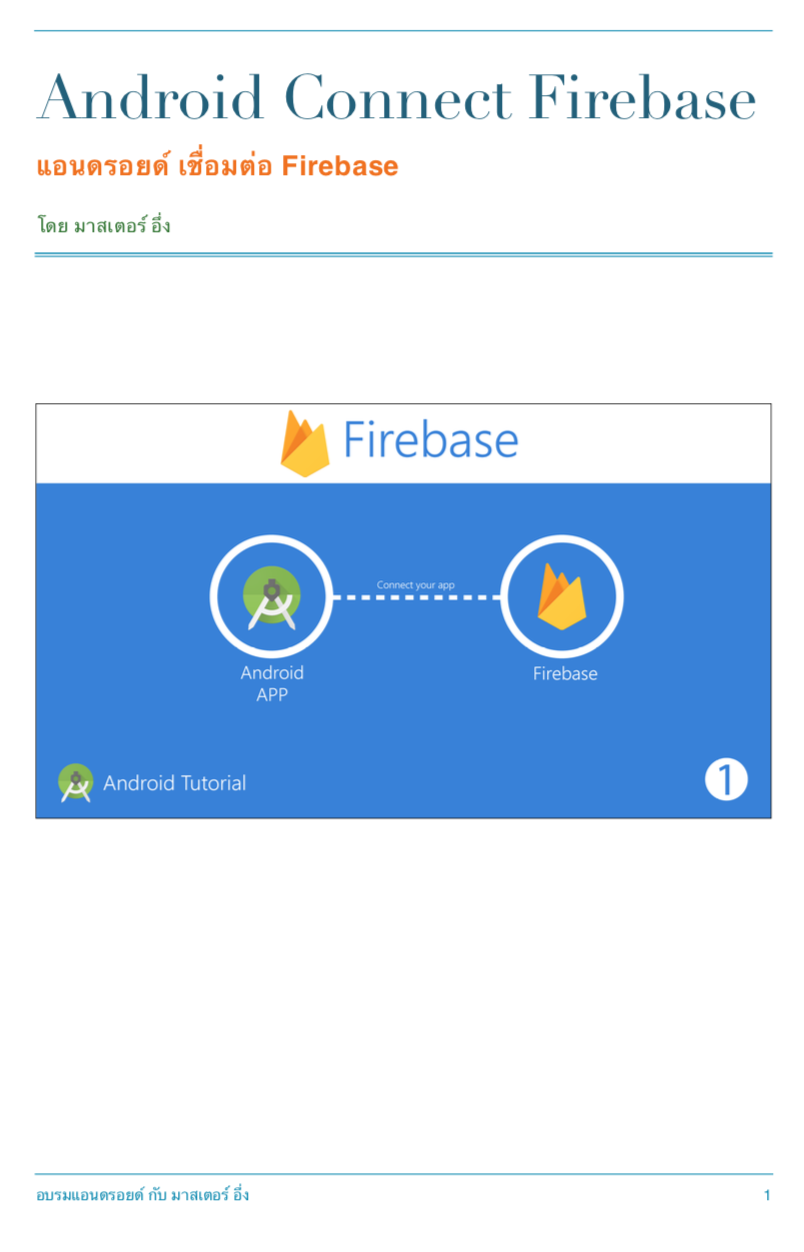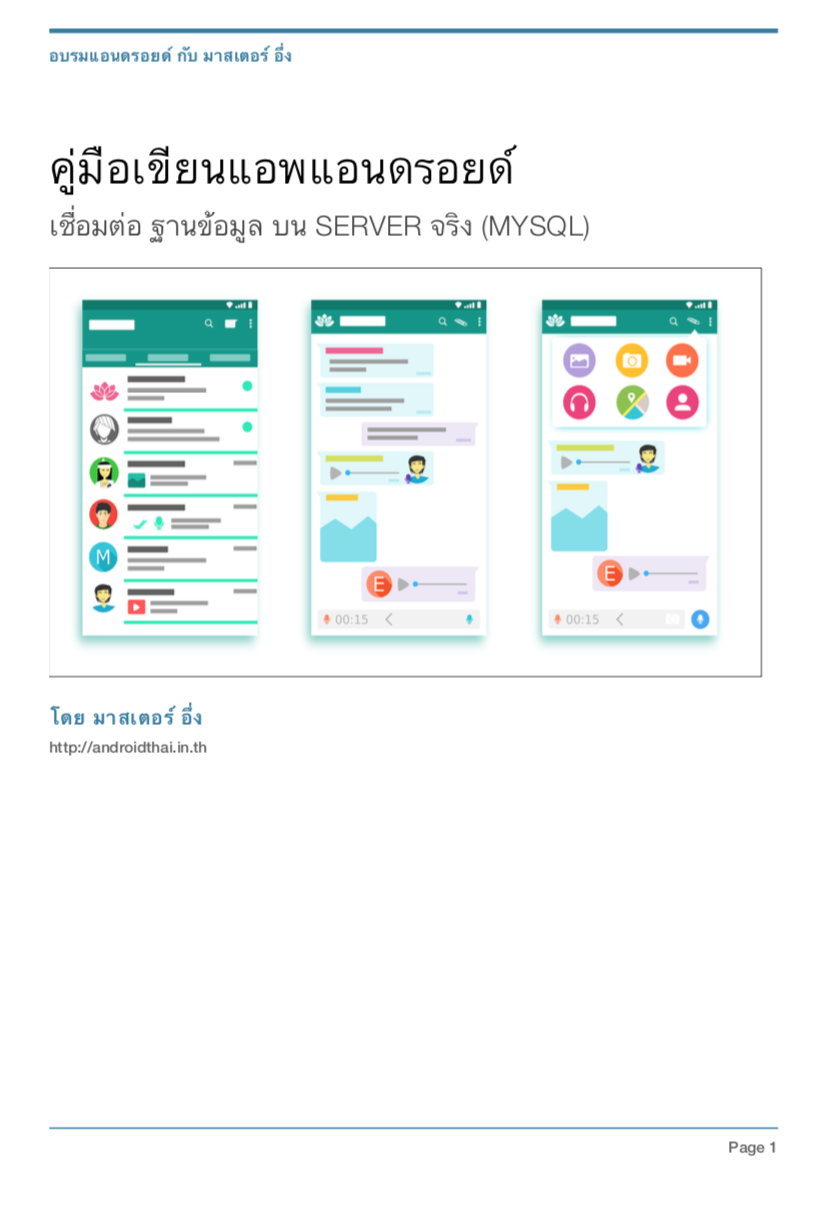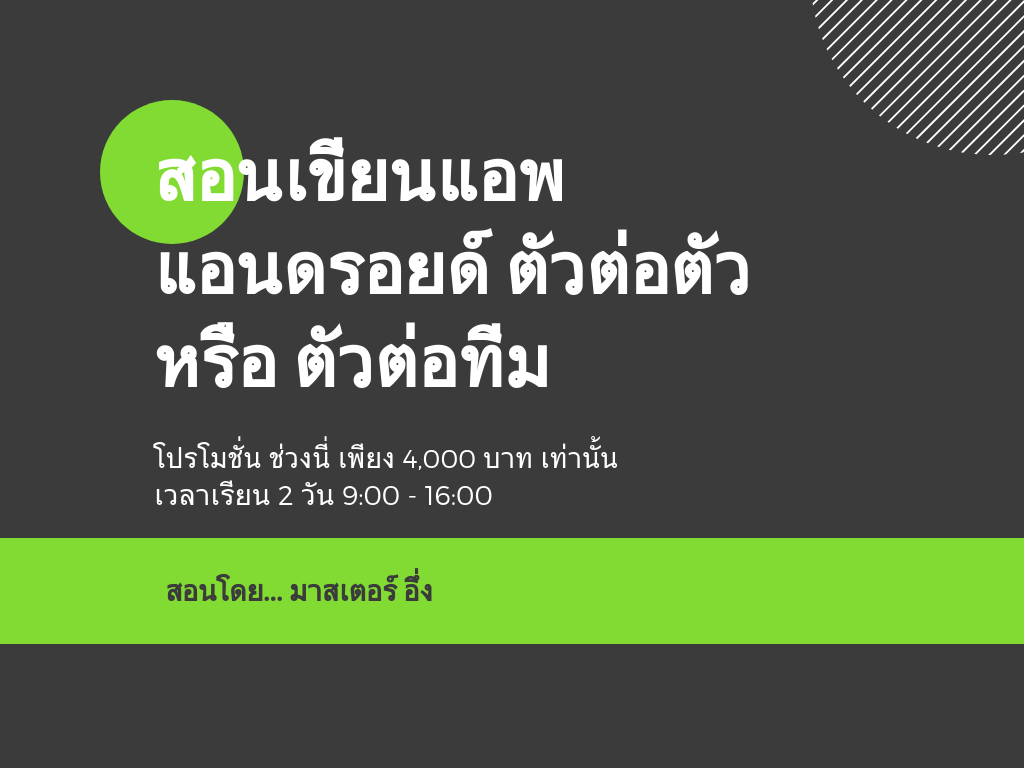บทความ โค้ด iOS ด้วย Swift
Security Setting iOS Connected Http
Written by มาสเตอร์ อึ่งหัวข้อหนึ่งของ คอร์ส เขียนแอพไอโฟน ด้วย Swift https://www.androidthai.in.th/course-basic-ios-with-swift-private.html คือการเชื่อมต่อ Server เพื่ออ่าน JSON มาที่ iOS
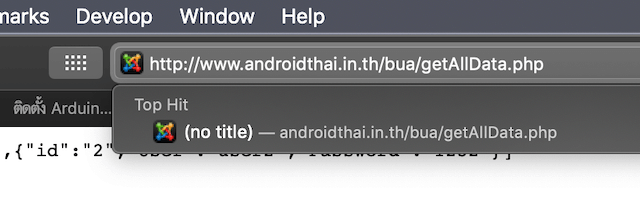
โจทย์ของเราเป็นอย่างนี่ เราต้องการให้ แอพไอโฟน ของเรา อ่าน JSON จาก http://www.androidthai.in.th/bua/getAllData.php
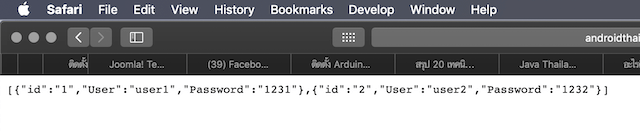
นี่ไง JSON ที่เราอยากได้
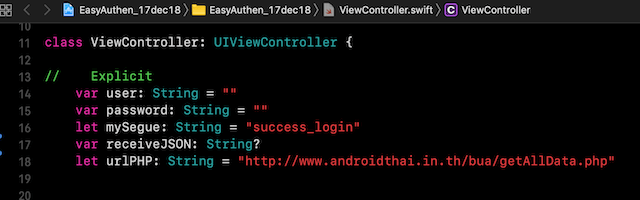
กำหนด ตัวแปร String เป็น URL ที่อยากไปดึง JSON
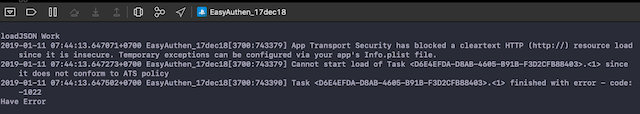
พอรันจะ Error แบบนี่ blocked Http://
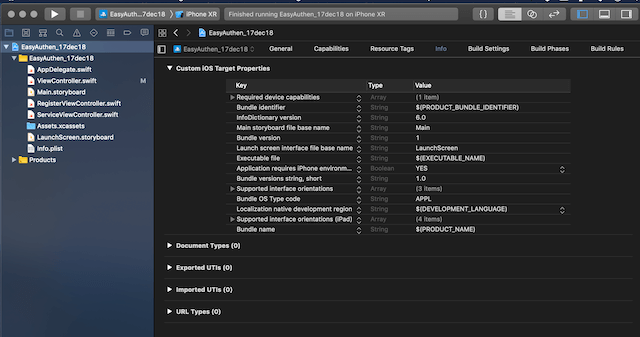
แก้อย่างไร ? ตามมาครับ ไปที่ info
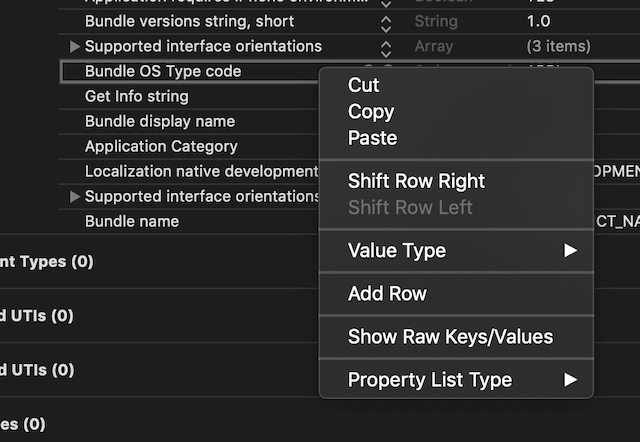
มองหา Bundle OS Type Code คลิกขวา เลือก Add Row
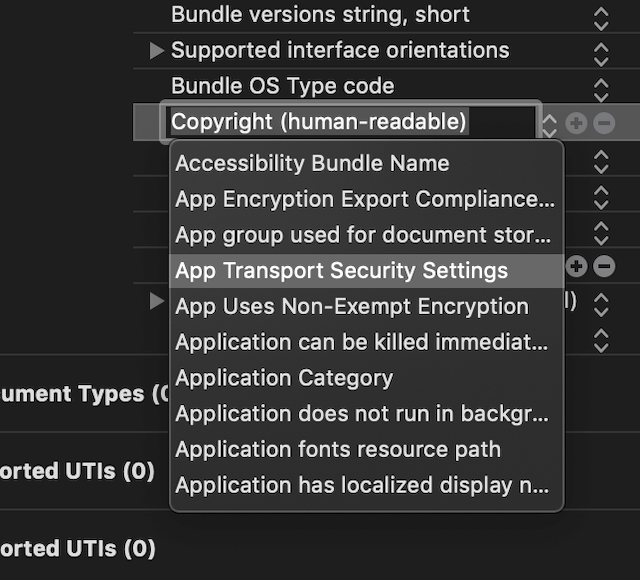
App Transport Security Settings
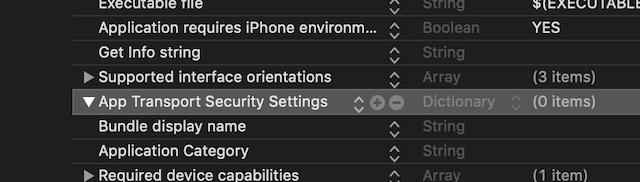
เปิด สามเหลี่ยม ที่ App Transport Security Settings
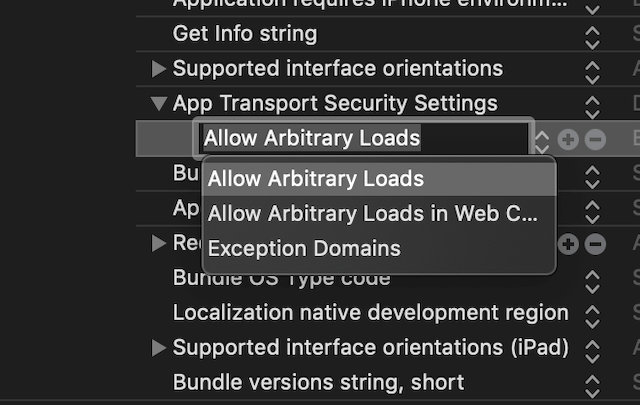
คลิกขวา แล้ว เลือก Allow Arbitrary Loads
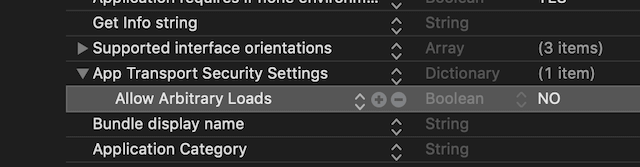
default จะเป็น NO
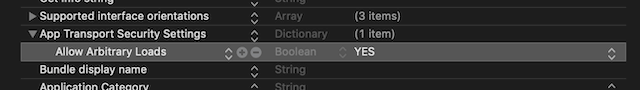
ไปปรับเป็น YES ซะ
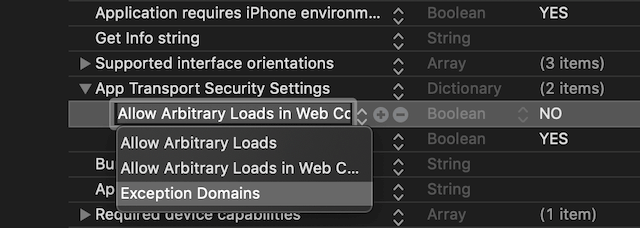
คลิกขวาที่ App Transport Security Setting แล้ว Add Row Exception Domains
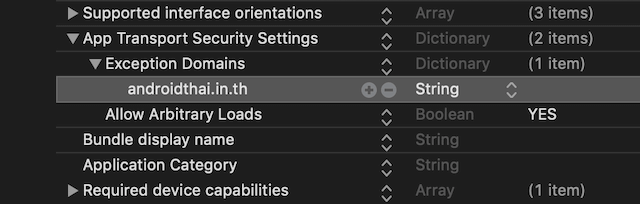
กรอกโดเมนของเราเข้าไป แล้ว ลองทดสอบโค้ดใหม่
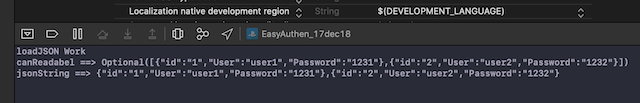
เย้ๆๆๆ ที่นี่โค้ดไอโฟรเราก็สามารถอ่าน JSON ได้ละ