บทความ การใช้ Git & GitHub
Git Config User and Email
Written by มาสเตอร์ อึ่ง
Details:
Category: Git and GitHub | Published: 18 May 2022 | Hits: 5103
ตามหัวข้อเลยครับ การใช้ Git เราต้อง Config ส่วนของ User และ Password อันนี่ มาสเตอร์ ข้ามการติดตั้งมานะ ใครยังไม่ได้ติดตั้ง ไป โหลดมาและ ติดตั้งซะ ที่นี่ https://git-scm.com
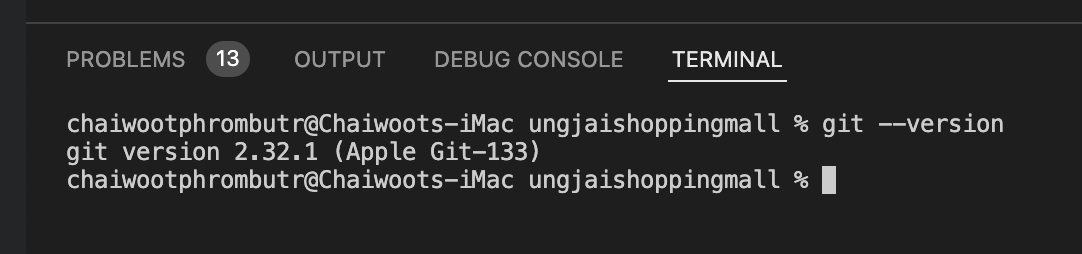
สิ่งแรก ทดสอบก่อนว่ามี git หรือ เปล่าโดย เปิด cmd หรือ terminal และ พิ่มพ์ git --version ถ้ามี จะได้ผลแบบ ด้านบน
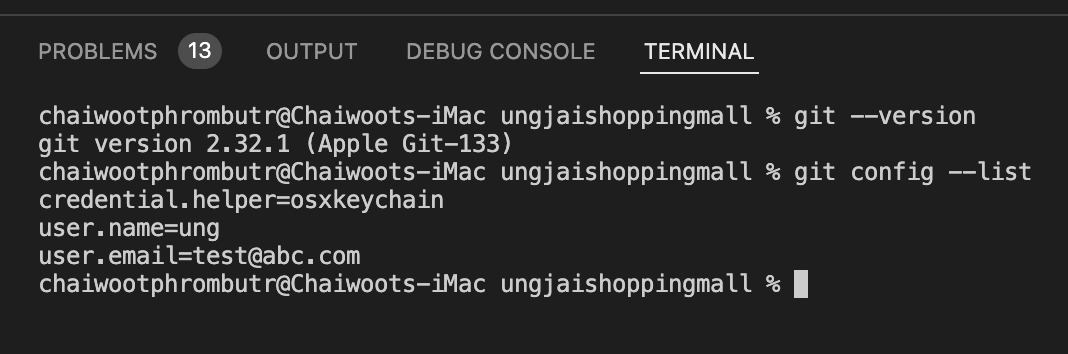
ต่อไป เช็ค ว่า Config โดย พิมพ์ คำสั่ง git config --list ถ้าไม่มี user.name = XXX และ user.email = XXX แสดงว่าเรายังไม่ได้ Config (ข้างบน มาสเตอร์ Config แล้วไง เลยเห็นผลลีพธ์ อยู่)
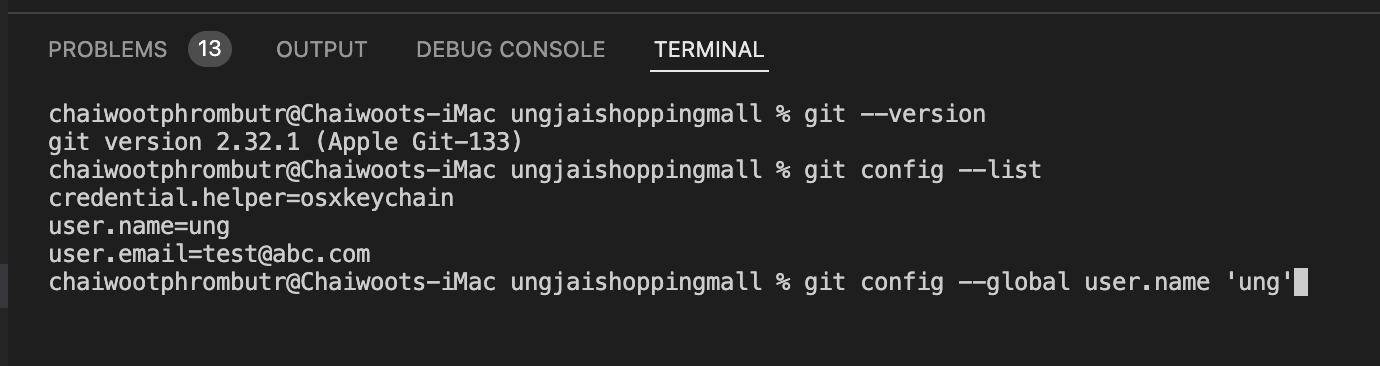
ตัวอย่าง การ config user
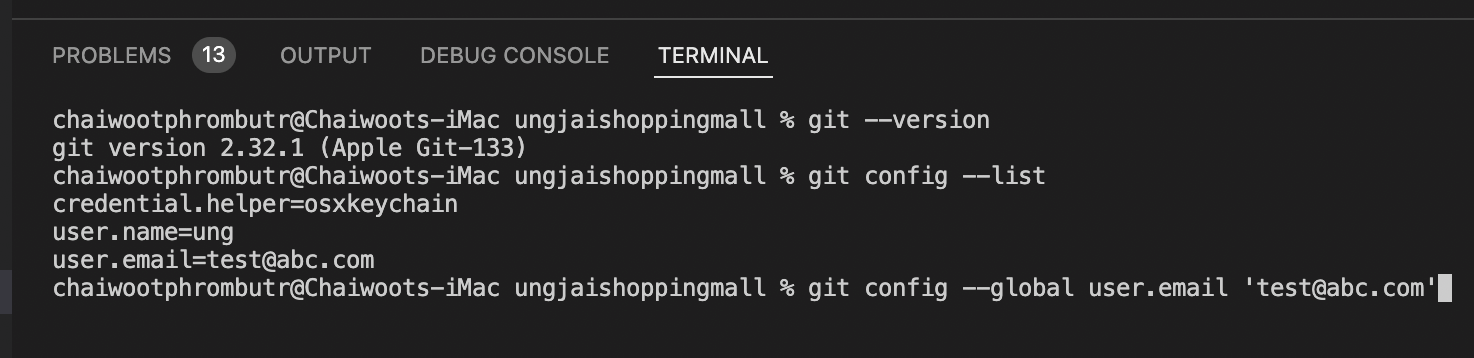
ตัวอย่าง การ config email
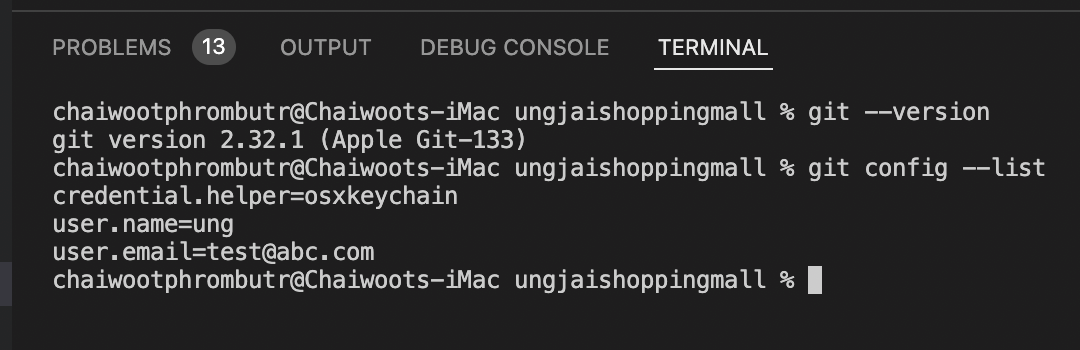
ที่นี่เราลอง git config --list ก็จะเห็น user.name, user.email แบบนี่ ครับ ที่นี่ เราก็ใช้ git ในเครื่องเราได้ละ