บทความแอนดรอยด์ Java
Redraw Design UI form Xd adobe to xml Layout Android
Written by มาสเตอร์ อึ่งหลังจากที่เราได้ Export รูปภาพ จาก การออกแบบ Xd ของ adobe ได้แล้ว
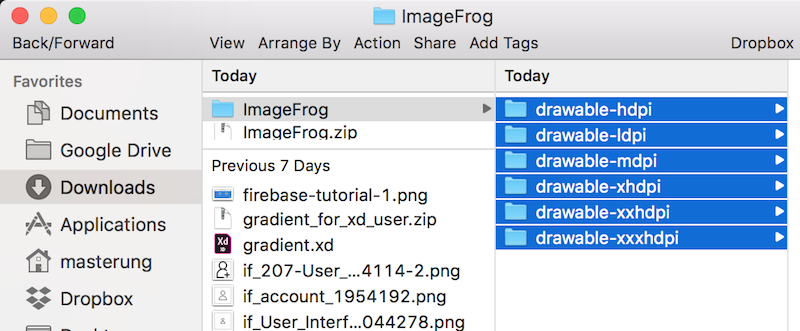
มาสเตอร์ Copy
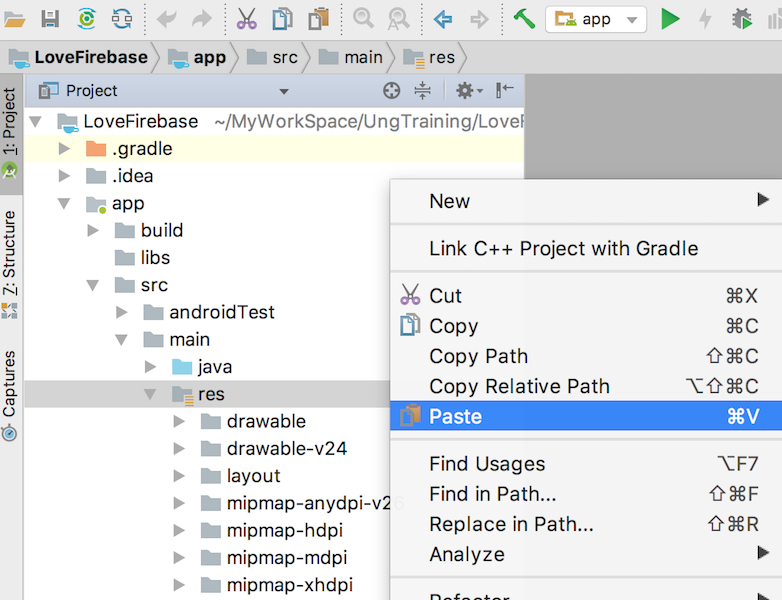
ใน res และ Paste ทั้งหมดที่ได้ไปที่นี่ครับ
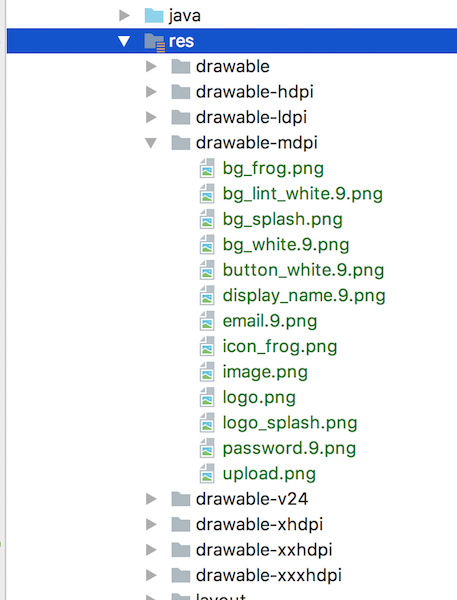
Paste ให้ครบทุกไฟร์
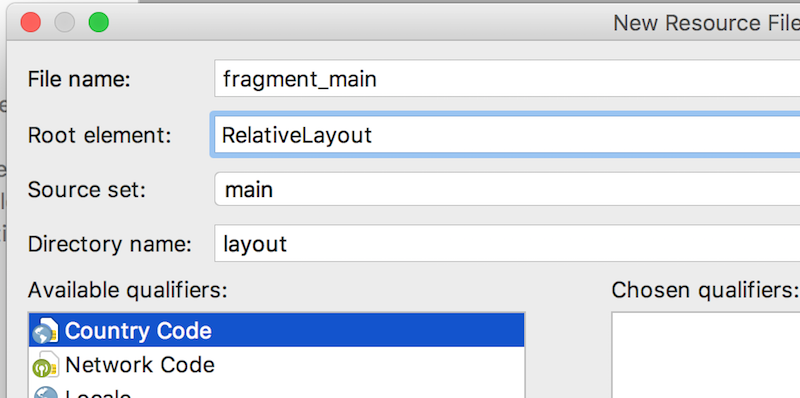
เรามาโค้ด บนแอนดรอยด์ กัน มาสเตอร์ สร้าง xml เปล่าๆ แบบนี้
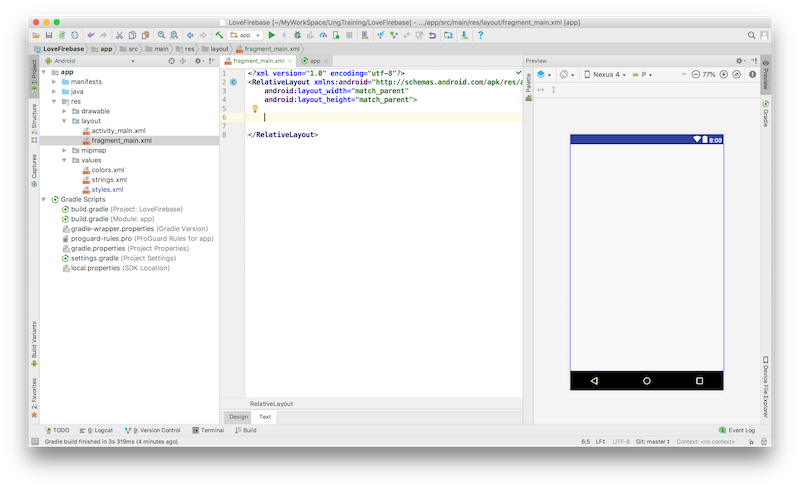
และ โค้ด แบบนี่ ไปที่ ไฟร์ fragment_main.xml
<?xml version="1.0" encoding="utf-8"?>
<RelativeLayout xmlns:android="http://schemas.android.com/apk/res/android"
android:layout_width="match_parent"
android:layout_height="match_parent">
<LinearLayout
android:layout_width="match_parent"
android:layout_height="wrap_content"
android:layout_margin="@dimen/margin"
android:orientation="vertical">
<ImageView
android:layout_width="wrap_content"
android:layout_height="wrap_content"
android:layout_gravity="center_horizontal"
android:src="@drawable/logo" />
<EditText
android:layout_width="match_parent"
android:layout_height="wrap_content"
android:background="@drawable/email"
android:hint="@string/email"
android:inputType="textEmailAddress" />
<EditText
android:layout_width="match_parent"
android:layout_height="wrap_content"
android:background="@drawable/password"
android:hint="@string/password"
android:inputType="textPassword" />
<Button
android:layout_width="match_parent"
android:layout_height="wrap_content"
android:background="@drawable/button_white"
android:text="Login"
android:textColor="@color/colorWhite"
android:textStyle="bold" />
<TextView
android:layout_width="wrap_content"
android:layout_height="wrap_content"
android:layout_gravity="center_horizontal"
android:layout_marginTop="8dp"
android:text="New Register"
android:textColor="@color/colorAccent"
android:textSize="18sp"
android:textStyle="bold" />
</LinearLayout>
</RelativeLayout>
ส่วนของ Wallpaper มาสเตอร์ จะแปะไว้ที่ activity_main.xml
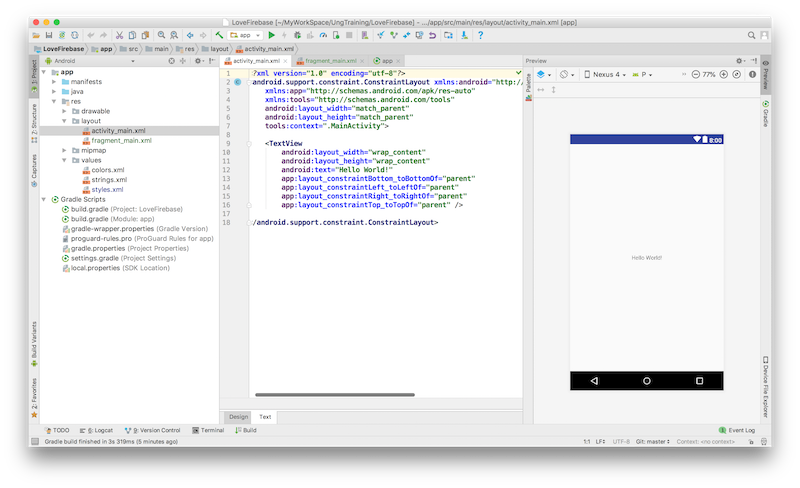
ลบ TextView ออกและ ใสโค้ดพวกนี่ครับ
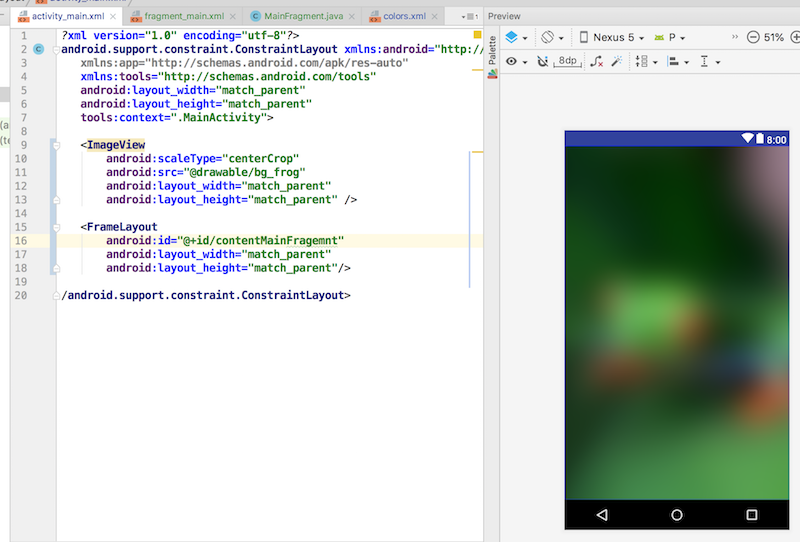
ต่อไป มาสเตอร์ สร้าง คลาส สำหรับ Fragment โดยการ สร้าง package ก่อน
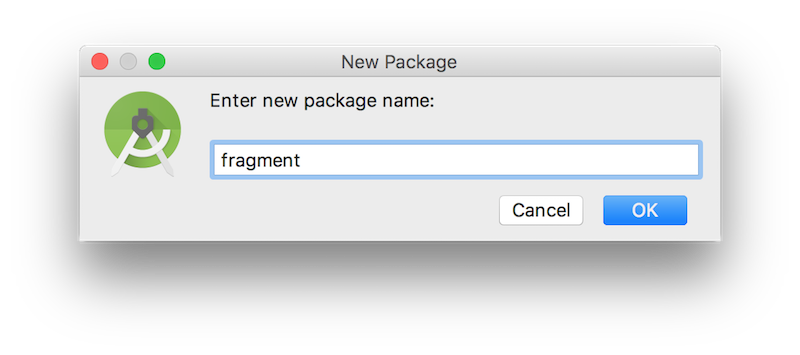
และ คลาส MainFragment.java
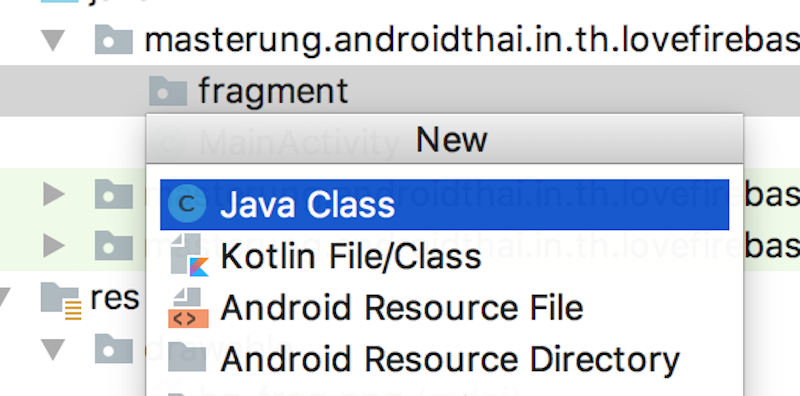
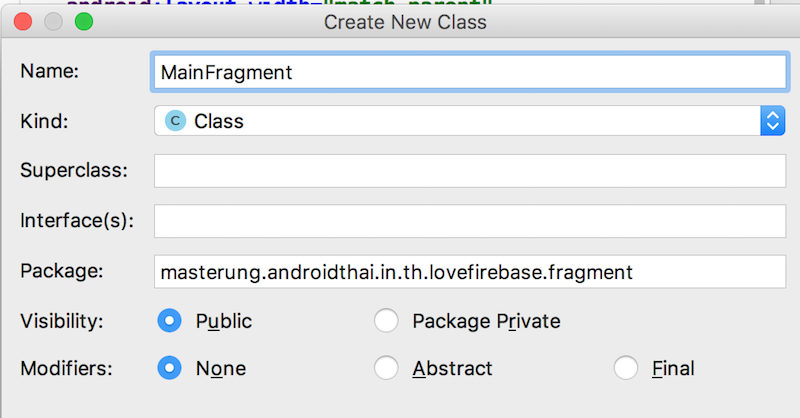
ตั่งชื่อแบบนี่เลย
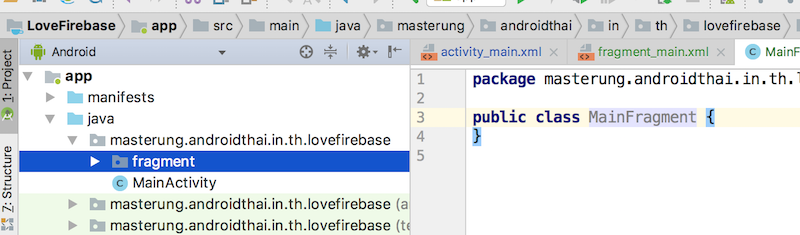
ได้มาละ Class ของเรา
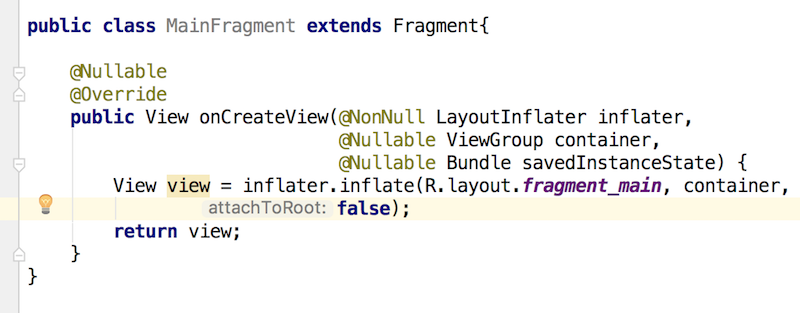
เอาคลาสเปล่าๆ ของเราไป extends Fragment เลือก Support Library นะครับ และ Override onCreateView พิมพ์ View ที่มาจาก fragment_main
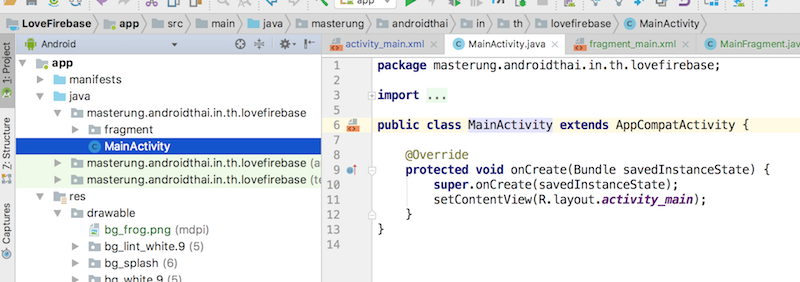
กลับมาที่ คลาสหลัก MainActivity.java
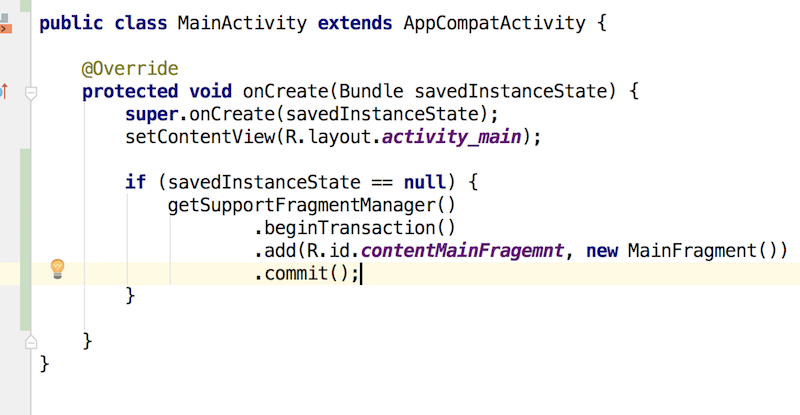
มาสเตอร์ Replace Fragment
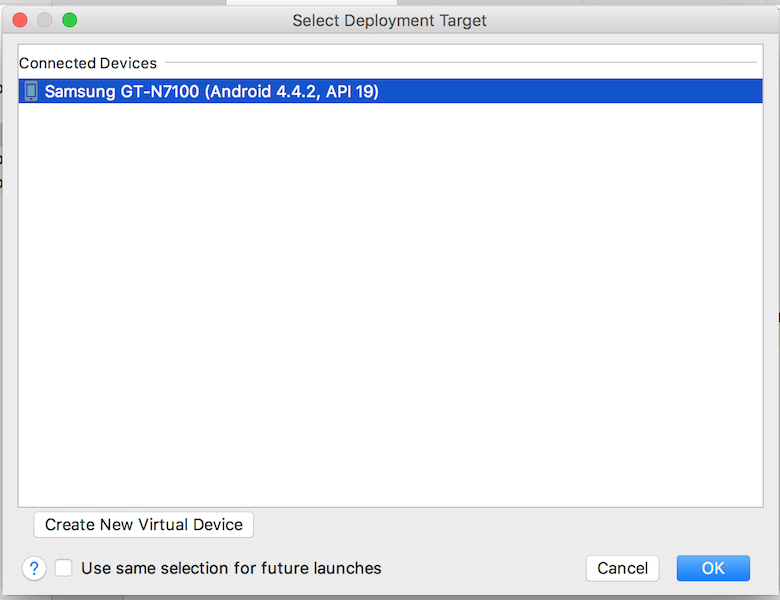
ทดสอบในเครื่องจริง
เย้ ได้มาละ ไม่ยากนะครับ ขอบคุณ ภาพจาก คอร์สสอนแอนดรอย์ ส่วนตัวครับ
